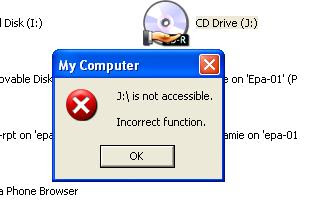
it happen to me then. so how you gone to do? did the cd drive faulty or you need to reformat windows? im sure it gonna waste ur money and time.
i try to search on net to find the solution. and there are many method to use. i will show it here, and what i want to say is, dont give up! ;D
METHOD 1 : REGISTRY
1.Click Start, and then click Run.
2.In the Open box, type regedit, and then click OK.
3.Locate and then click the following registry subkey: HKEY_LOCAL_MACHINE/System/CurrentControlSet/Control/Class/{4d36e965-e325-11ce bfc1-08002be10318}
4.On the File menu, click Export.
5.In the File name box, type savedkey, and then click Save.
6.Click the REG_MULTI_SZ data type UpperFilters, and then click Delete on the Edit menu. When you are prompted to confirm the deletion, click Yes.
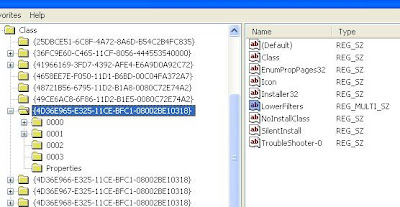
Note: If this data type is missing, go to Method 2.
7.Click the REG_MULTI_SZ data type LowerFilters, and then click Delete on the Edit menu. When you are prompted to confirm the deletion, click Yes.
8.Quit Registry Editor, and then restart the computer.
METHOD 2 : DRIVER
1.Click Start, and then click Control Panel.
2.If Control Panel is in Category view, click Performance and Maintenance, and then click System.
If Control Panel is in Classic view, double-click System.
3.On the Hardware tab, click Device Manager.
4.On the Action menu, click Uninstall on dvd\cdrom drive. When you are prompted to confirm the removal, click OK.

5.On the Action Menu, click Scan for hardware changes.
6.Close all windows and reboot the computer.
METHOD 3 : SERVICES
1.Go to run and type services.msc
2.find and doule click on IMAPI CD-Burning COM service
3.select startup type automatic and click start on services status.

METHOD 4 : CD PROPERTIES
1.go to my computer and select cd drive. right click and go properties
2.go to recording tab and then check the "Enable CD Recording On This Drive" box.

3.if there is no recording tab option, u can copy this sript;
4.Create a text file with NOTEPAD containing the following data exactly as below and name it FIXCD.REG
5.Double click on the file and say yes to the merge into registry question
-------------- Use text after this line, contents of FIXCD.REG --------------
REGEDIT4
[HKEY_LOCAL_MACHINE\SYSTEM\CurrentControlSet\Control\Class\{4D36E965-E325-11CE-BFC1-08002BE10318}]
"UpperFilters"=-
"LowerFilters"=-
[-HKEY_LOCAL_MACHINE\SYSTEM\CurrentControlSet\Services\Cdr4_2K]
[-HKEY_LOCAL_MACHINE\SYSTEM\CurrentControlSet\Services\Cdralw2k]
[-HKEY_LOCAL_MACHINE\SYSTEM\CurrentControlSet\Services\Cdudf]
[-HKEY_LOCAL_MACHINE\SYSTEM\CurrentControlSet\Services\UdfReadr]
-------------- Use text before this line --------------
METHOD 5 : REINSTALL BURNING SOFTWARE
1.un-install and re-install your burning software e.g: ROXIO CREATOR, NERO.
2.try to update software and restart your machine.
bacteria comment: i use all this solution and finally i found only on the last method that bring my CDR alive! as i said, never give up. ;D

Tiada ulasan:
Catat Ulasan