1. Open new document.
2. In font group, change your Font and size. Then click small icon on right below corner.
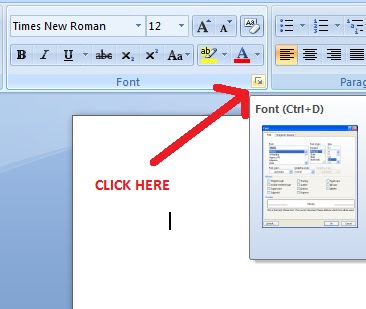
3. Click Default.

4. Click Yes when you receive the following message:
Do you want to change the default font to font name?
This change will affect all new documents based on the NORMAL template.
5. Click OK.
6. Go to Page Layout tab, and change spacing in paragraph group. Then click small icon on right below corner.
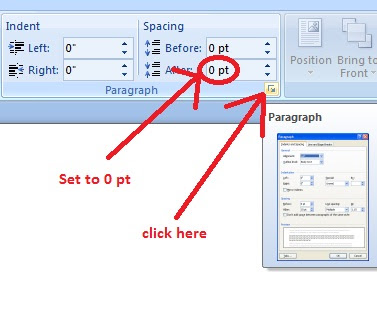
7. Click default and yes to save.

and done!
Bacteria comment: no need to change setting everytime u open new docs.
